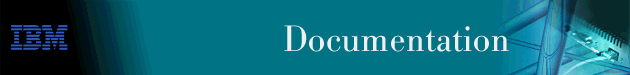
IBM Nways Manager for AIX Version 1.2 provides a comprehensive Campus and WAN management solution and consists of the following components:
IBM Nways Manager allows you to graphically manage a wide range of IBM LAN and ATM Campus devices, non-IBM devices that support ATM Forum-compliant MIBs, and non-IBM devices that support standard LAN MIBs (for example, RMON MIB).
The common graphical user interface displays realistic views of your network resources and shows the color-coded status of network segments and individual devices. An autodiscovery function automatically updates views of network topologies when configuration changes are made.
Some of the ways in which you can use Nways Manager products to graphically manage your network are as follows:
Nways Manager-ATM for AIX allows you to manage ATM networks, including virtual networks created from Emulated LANs (ELANs), and ATM devices that use ATM Forum-compliant MIBs. When you couple Nways Manager-LAN with Nways Manager-ATM, you can manage the following IBM ATM devices together with other non-IBM ATM devices and IBM LAN devices in your Campus network:
Nways Manager-ATM provides a complete management solution for ATM networks that includes:
Coupling Nways Manager-LAN with Remote Monitor allows you to collect, monitor, analyze, and display network statistics from RMON and ECAM (RMON2) agents in Token-Ring and Ethernet LAN devices, such as:
Using Remote Monitor, you can view communication patterns and proactively manage the performance of your network. You can watch for emerging problems and short-term trends, check network performance and utilization, troubleshoot network problems, and set network service objectives using the following features:
ECAM allows you to determine communication patterns and evaluate the use of expensive links. Using this information, you can better tune your network and relocate critical resources (such as file servers) as needed. Also, ECAM allows network operators to view internetwork traffic in order to troubleshoot network problems.
RMON and RMON2 are standards from the Internet Engineering Task Force (IETF) that advance the state-of-the-art in open network performance management and fault diagnosis.
Remote Monitor takes advantage of ECAM (RMON2) capabilities to provide:
Coupling Nways Manager-LAN with Traffic Monitor allows you to graphically display and manage traffic flows in end-to-end connections in your network. You can display the stations in your network according to location, subsets, functional group, and VLAN.
The Traffic Monitor user interface clearly shows how client-server applications are using the network. This allows you to look at data according to user and business-critical application (such as Lotus Notes utilization or order-entry application throughput), instead of tuning your network according to technology type (such as Ethernet utilization or switch throughput).
Traffic Monitor collects and correlates data from multiple RMON and ECAM probes to provide a complete, accurate view of enterprise network traffic for performance management, trend analysis, and troubleshooting. You can display graphical views of the current realtime and historical data. Traffic Monitor functions seamlessly integrate with Remote Monitor functions to provide complete management of your RMON, RMON2, and ECAM probes.
RMON2 is now an approved IETF standard. IBM's RMON2 support is based on the pre-RMON2 standard, the Enterprise Communications Analysis Module (ECAM) that will be migrated to the IETF RMON2 standard.
Traffic Monitor allows you to analyze the protocol-level and application-level traffic patterns in your network for the following IBM networking devices:
Traffic Monitor allows you to display the following information for the protocols and applications used in your network:
You can use this information to maximize performance, manage faults, and set security criteria.
Traffic Monitor provides a high-level graphical representation of your network showing general traffic flows. You can zoom in to monitor traffic on individual segments, protocols, devices, links, and connections. This top-down network view complements the bottom-up views provided by other Nways network management products.
Traffic Monitor collects data from the RMON and RMON2 agents at regular intervals. This information is then graphically presented to accurately display network traffic flows. As more information is collected, older data is consolidated so that less disk space is required. Using report generation facilities, you can display traffic trends using real-time and historical data.
Using representations of the end-to-end traffic flows, you can manage your network based on the protocols and applications you are running. Also, Traffic Monitor allows you to organize and capture data about the entities in your network (for example, according to departments, locations, functions, and virtual networks). This means that you can configure groups of entities to be monitored according to their RMON and RMON2 agents. This avoids the need for defining data collection parameters.